Uploading and Importing CSV file to SQL Server using WebAPI
Assumption: Basic knowledge of MVC and WebApiDownload Source code:
Few weeks ago I was working with a WebAPI services . These services are consumed by multiple devices like IOS,Andriod....which involves uploading CSV file to Sql Server database and thought I'd share the simple implementation that I did on the project which i will believe will save somebodies time. In this post I will demonstrate how to create WebApi and upload and import CSV file to SQL Server database.
Step 1: Create WebApi Service Application using your favourite IDE like shown below
Step 3: Modify UploadController with below class
public class UploadController : ApiController
{
[Route("api/Device/PostUpload")]
[HttpPost]
[ActionName("PostUpload")]
public string PostUpload()
{
string individualExtractPath = null;
StreamReader sr = null;
try
{
HttpRequest request = HttpContext.Current.Request;
//making file unique,you can use GUID also
string fileName = request.Files[0].FileName + "_" + DateTime.Now.ToString("yyyy_MM_dd_HH_mm_ss");
string DeviceId = request.Form["DeviceId"];
//check for column key id
if (DeviceId == null || "null".Equals(DeviceId.ToLower()))
{
return "UnRegistered";
}
string strFileExtractPath = HttpRuntime.AppDomainAppPath;
strFileExtractPath = Path.Combine(strFileExtractPath, "UploadExtract");
if (!Directory.Exists(strFileExtractPath))
{
Directory.CreateDirectory(strFileExtractPath);
}
individualExtractPath = Path.Combine(strFileExtractPath, fileName);
Directory.CreateDirectory(individualExtractPath);
request.Files[0].SaveAs(individualExtractPath + "\\" + request.Files[0].FileName);
string strUnzipedFilesLocation = Path.Combine(individualExtractPath, "unzipedFiles");
Directory.CreateDirectory(strUnzipedFilesLocation);
ZipFile.ExtractToDirectory(individualExtractPath + "\\" + request.Files[0].FileName, strUnzipedFilesLocation);
ArrayList fileList = new ArrayList();
// Get the files in the Directory
string[] files = Directory.GetFiles(strUnzipedFilesLocation);
int len = files.Length;
for (int i = 0; i < len; i++)
{
string filename = files[i];
// Add into the ArrayList
fileList.Add(System.IO.Path.GetFileName(filename));
FileInfo uploadFile = new FileInfo(filename);
sr = new StreamReader(filename);
DataTable oDataTable = null;
int RowCount = 0;
string[] ColumnNames = null;
string[] oStreamDataValues = null;
//using while loop read the stream data till end
while (!sr.EndOfStream)
{
String oStreamRowData = sr.ReadLine().Trim();
if (oStreamRowData.Length > 0)
{
oStreamDataValues = oStreamRowData.Split(',');
//Bcoz the first row contains column names, we will poluate
//the column name by
//reading the first row and RowCount-0 will be true only once
if (RowCount == 0)
{
RowCount = 1;
ColumnNames = oStreamRowData.Split(',');
oDataTable = new DataTable();
//using foreach looping through all the column names
foreach (string csvcolumn in ColumnNames)
{
DataColumn oDataColumn = new DataColumn(csvcolumn.ToUpper(), typeof(string));
//setting the default value of empty.string to newly created column
oDataColumn.DefaultValue = string.Empty;
//adding the newly created column to the table
oDataTable.Columns.Add(oDataColumn);
}
}
else
{
//creates a new DataRow with the same schema as of the oDataTable
DataRow oDataRow = oDataTable.NewRow();
//using foreach looping through all the column names
for (int c = 0; c < ColumnNames.Length; c++)
{
oDataRow[ColumnNames[c]] = oStreamDataValues[c] == null ? string.Empty : oStreamDataValues[c].ToString();
}
//adding the newly created row with data to the oDataTable
oDataTable.Rows.Add(oDataRow);
}
}
}
//close the oStreamReader object
sr.Close();
//release all the resources used by the oStreamReader object
sr.Dispose();
//Creating two additinal columns dynamically because mobile trip file doesn't provide that
DataTable dtFinal = oDataTable;
//Class Bulk Insert here
BulkInsertTripFile(oDataTable);
}
return "File SuccessFully Posted";
}
finally
{
try
{
if (!string.IsNullOrEmpty(individualExtractPath) && Directory.Exists(individualExtractPath))
{
//If any such directory then creates the new one
DeleteDirectory(individualExtractPath);
}
}
catch (Exception ex)
{
throw ex;
}
}
}
/// <summary>
/// After uploading file ,just need
/// </summary>
/// <param name="target_dir"></param>
private static void DeleteDirectory(string target_dir)
{
string[] files = Directory.GetFiles(target_dir);
string[] dirs = Directory.GetDirectories(target_dir);
foreach (string file in files)
{
File.SetAttributes(file, FileAttributes.Normal);
File.Delete(file);
}
foreach (string dir in dirs)
{
DeleteDirectory(dir);
}
Directory.Delete(target_dir, false);
}
/// <summary>
/// Method for Trip Detail bulk insert with datatable as parameter
/// </summary>
/// <param name="dt"></param>
private void BulkInsertTripFile(DataTable dt)
{
string connString = System.Configuration.ConfigurationManager.AppSettings["BulkDemo"];
// Copy the DataTable to SQL Server
using (SqlConnection dbConnection = new SqlConnection(connString))
{
dbConnection.Open();
using (SqlBulkCopy s = new SqlBulkCopy(dbConnection))
{
s.DestinationTableName = "TripTable";
foreach (var column in dt.Columns)
s.ColumnMappings.Add(column.ToString(), column.ToString());
s.WriteToServer(dt);
}
}
}
}
step 4:Create view based on html page or you can create android or ios page for uploading/posting file
Hope this helps ... Shabir








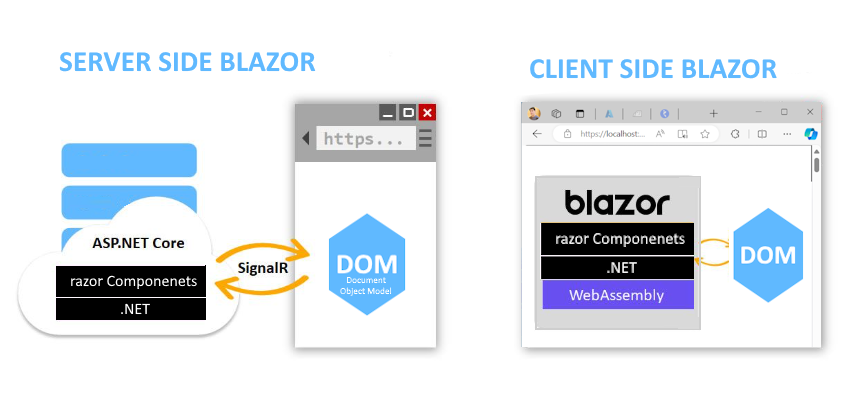

Nice blog post. Your blog is full of Technology information this is so helpful for me . Keep sharing this type of more post. thank you so much. Israel Dedicated Server Hosting
ReplyDeleteThanks for sharing this.. Your blog is full of Technology information this is so helpful for me. Your blog has been very important to us in the technology world۔
ReplyDeleteSultan bahoo
thanks
Delete