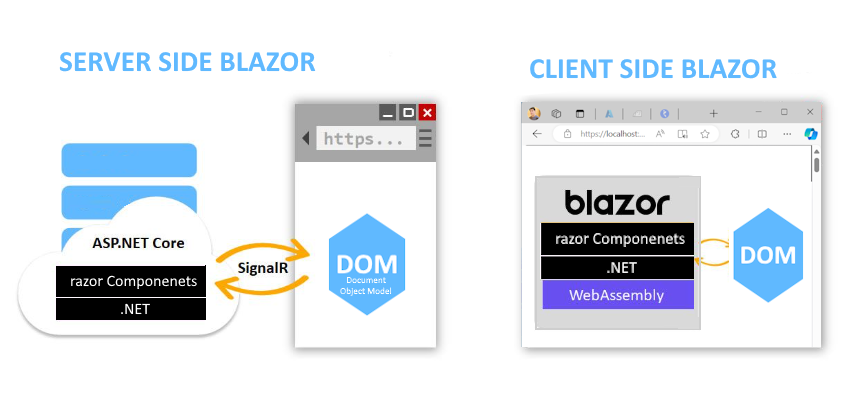Simplest Slideshow
Download Source Code: Click Here to downloadOne of my Colleague was looking at doing a simple slideshow. The requirements were very straight forward like Images should MOVE sequentially after some Interval . I put my thinking cap on and decided to write a script from scratch. In the end, it turned out much simpler than even I predicted.Here you see how it looks like
You can customize it as per your requirement ..
HTML
Wrapper with div's as the "slides", which can contain any content. <div style="width: 500px; height: 300px;" id="simpleslider">
<a href="#" class="control_next">>></a>
<a href="#" class="control_prev"><</a>
<ul style="width: 2000px; margin-left: -500px; left: 0px;">
<li><img alt="" src="1.jpg"/></li>
<li><img alt="" src="2.jpg"/></li>
<li><img alt="" src="1.jpg"/></li>
<li><img alt="" src="3.jpg"/></li>
<li><img alt="" src="4.jpg"/></li>
</ul>
</div>
CSS
Slides need to be absolutely positioned within the wrapper.#simpleslider {
position: relative;
overflow: hidden;
margin: 20px auto 0 auto;
border-radius: 4px;
}
#simpleslider ul {
position: relative;
margin: 0;
padding: 0;
height: 200px;
list-style: none;
}
#simpleslider ul li {
position: relative;
display: block;
float: left;
margin: 0;
padding: 0;
width: 500px;
height: 300px;
background: #ccc;
text-align: center;
line-height: 300px;
}
a.control_prev, a.control_next {
position: absolute;
top: 40%;
z-index: 999;
display: block;
padding: 4% 3%;
width: auto;
height: auto;
background: #2a2a2a;
color: #fff;
text-decoration: none;
font-weight: 400;
font-size: 18px;
opacity: .4;
cursor: pointer;
}
a.control_prev:hover, a.control_next:hover {
opacity: 1;
-webkit-transition: all 0.2s ease;
}
a.control_prev {
border-radius: 0 2px 2px 0;
}
a.control_next {
right: 0;
border-radius: 2px 0 0 2px;
}
.slider_option {
position: relative;
margin: 10px auto;
width: 160px;
font-size: 18px;
}
JQuery
<script type="text/javascript">
jQuery(document).ready(function ($) {
$('#body').text(function(){
setInterval(function () {
moveAhead();
}, 2000);
});
var total_Slides= $('#simpleslider ul li').length;
var width_Slide = $('#simpleslider ul li').width();
var hight_Slide = $('#simpleslider ul li').height();
var sliderUlWidth = total_Slides* width_Slide;
$('#simpleslider').css({ width: width_Slide, height: hight_Slide });
$('#simpleslider ul').css({ width: sliderUlWidth, marginLeft: - width_Slide });
$('#simpleslider ul li:last-child').prependTo('#simpleslider ul');
function moveBack() {
$('#simpleslider ul').animate({
left: + width_Slide
}, 200, function () {
$('#simpleslider ul li:last-child').prependTo('#simpleslider ul');
$('#simpleslider ul').css('left', '');
});
};
function moveAhead() {
$('#simpleslider ul').animate({
left: - width_Slide
}, 200, function () {
$('#simpleslider ul li:first-child').appendTo('#simpleslider ul');
$('#simpleslider ul').css('left', '');
});
};
$('a.control_prev').click(function () {
moveLeft();
});
$('a.control_next').click(function () {
moveRight();
});
});
</script>
Complete Source Code:
<html xmlns="http://www.w3.org/1999/xhtml">
<head>
<style type="text/css">
.slidebody
{
}
</style>
<style type="text/css">
#simpleslider {
position: relative;
overflow: hidden;
margin: 20px auto 0 auto;
border-radius: 4px;
}
#simpleslider ul {
position: relative;
margin: 0;
padding: 0;
height: 200px;
list-style: none;
}
#simpleslider ul li {
position: relative;
display: block;
float: left;
margin: 0;
padding: 0;
width: 500px;
height: 300px;
background: #ccc;
text-align: center;
line-height: 300px;
}
a.control_prev, a.control_next {
position: absolute;
top: 40%;
z-index: 999;
display: block;
padding: 4% 3%;
width: auto;
height: auto;
background: #2a2a2a;
color: #fff;
text-decoration: none;
font-weight: 400;
font-size: 18px;
opacity: .4;
cursor: pointer;
}
a.control_prev:hover, a.control_next:hover {
opacity: 1;
-webkit-transition: all 0.2s ease;
}
a.control_prev {
border-radius: 0 2px 2px 0;
}
a.control_next {
right: 0;
border-radius: 2px 0 0 2px;
}
.slider_option {
position: relative;
margin: 10px auto;
width: 160px;
font-size: 18px;
}
</style>
<script src="jquery.js" type="text/javascript"></script>
<title>new</title>
<script type="text/javascript">
jQuery(document).ready(function ($) {
$('#body').text(function(){
setInterval(function () {
moveAhead();
}, 2000);
});
var total_Slides= $('#simpleslider ul li').length;
var width_Slide = $('#simpleslider ul li').width();
var hight_Slide = $('#simpleslider ul li').height();
var sliderUlWidth = total_Slides* width_Slide;
$('#simpleslider').css({ width: width_Slide, height: hight_Slide });
$('#simpleslider ul').css({ width: sliderUlWidth, marginLeft: - width_Slide });
$('#simpleslider ul li:last-child').prependTo('#simpleslider ul');
function moveBack() {
$('#simpleslider ul').animate({
left: + width_Slide
}, 200, function () {
$('#simpleslider ul li:last-child').prependTo('#simpleslider ul');
$('#simpleslider ul').css('left', '');
});
};
function moveAhead() {
$('#simpleslider ul').animate({
left: - width_Slide
}, 200, function () {
$('#simpleslider ul li:first-child').appendTo('#simpleslider ul');
$('#simpleslider ul').css('left', '');
});
};
$('a.control_prev').click(function () {
moveLeft();
});
$('a.control_next').click(function () {
moveRight();
});
});
</script>
</head>
<body>
<div id="simpleslider" style="height: 300px; width: 500px;">
<a class="control_next" href="https://www.blogger.com/blogger.g?blogID=8013485932946089823#">>></a>
<a class="control_prev" href="https://www.blogger.com/blogger.g?blogID=8013485932946089823#"><</a>
<ul style="left: 0px; margin-left: -500px; width: 2000px;">
<li><img alt="" src="1.jpg" /></li>
<li><img alt="" src="2.jpg" /></li>
<li><img alt="" src="1.jpg" /></li>
<li><img alt="" src="3.jpg" /></li>
<li><img alt="" src="4.jpg" /></li>
</ul>
</div>
</body>
</html>
Hope this helps...
Shabir