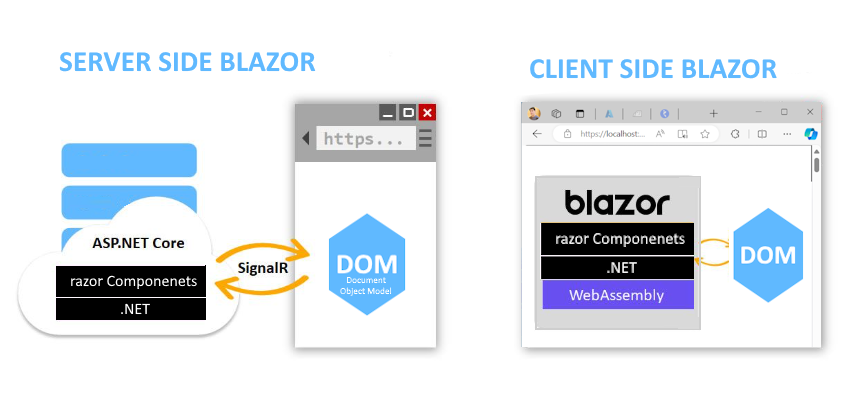List of All Free ID E's including Visual Express
If you have been working around
Microsoft domain then you probably have been using Visual Studio. A really great
development environment for all Microsoft platforms like .NET, Windows, Mobile, Silver light, SharePoint etc .I personally don't feel like there is any competitor for this beautiful IDE. I simple love it. Well , i know other dark
side of VS is that it is paid. So, obviously we need to find something free
which can help us in development and productivity.
An Integrated Development Environment is a tool to assist the programmer in building applications or writing scripts.
An IDE includes at least:
An Integrated Development Environment is a tool to assist the programmer in building applications or writing scripts.
An IDE includes at least:
- A graphical user interface.
It allows you to select files, set options, launch tasks. - A source code editor.
- A compiler.
- A link editor.
- An integrated make tool. He sends commands to the compiler and link editor with the source or object files as parameters.
- A debugging tool.
| NetBeans. Java, PHP, C++ applications. Features a syntax checker, access to source files appears only when needed and frees the screen otherwise. Maven integrated for project management. It is well-suited for web apps. Support for Git, CVS, SVN. For Windows/Mac/Linux. |
|
| IntelliJ IDEA.
The Community Edition is free. It is distinguished by its default gray background, allows to make applications in Java et HTML 5 for the desktop or for Android in the CE version, and other languages in the pro version. Good debugger, refactoring support. For Windows/Mac/Linux. |
|
|
Eclipse. Written in Java, IDE to integrate same programming tools to a lot of languages. You can add your own tools. It is a difficult to understand and unappreciated software. Most complain in particular to unstable plugins, the slowness, and difficulty to access components. Its qualities are its support to SVN and CVS, the wide range of languages supported. |
|
| Visual Studio
Express. C++, C#, Basic, HTML 5. For Windows. |
|
|
Aptana Studio. For Web Applications with HTML 5, PHP, Ruby. Deployment wizard and Git support. For Windows. |
|
| Light Table.
A sophisticated editor (based on CodeMirror) that integrates a HTML renderer (Node-Webkit) and a sort of internal server. It is intended for dynamic languages such as ClojureScript, JavaScript, Python, and can be completed by plugins for other languages. It allows the evaluation of code and connecting to a virtual user to test the code and modify it while running. The integration of the browser allows you to view the results of changes without reloading the page which is ideal for a Node.js project. |
|
| KDevelop. An IDE dedicated to C++ applications for the KDE environment. For Linux. |
|
|
XCode. For MacOS. |
|
| CodeLite is an open source, free, cross platform IDE for the C/C++
programming languages which runs best on all major Platforms ( OSX, Windows
and Linux ) You can Download CodeLite for the following OSs:
|
|
Anjuta DevStudio
is a versatile software development studio featuring a number of advanced
programming facilities including project management, application wizard,
interactive debugger, source editor, version control, GUI designer, profiler and
many more tools. It focuses on providing simple and usable user interface, yet
powerful for efficient development.
It supports the following programming languages:
|
|
| Codelobster PHP Edition streamlines and simplifies the PHP
development process. You don't need to keep in mind the names of functions,
arguments, tags or their attributes -- we've implemented all these for you with
autocomplete features for PHP, HTML, JavaScript and even CSS. And you can
always get necessary help information by pressing F1 or using the special Help
control. An internal free PHP Debugger allows you to validate your code locally. It automatically detects your current server settings and configures corresponding files in order to let you use the debugger. Nowadays most sites are developed using various CMS's and frameworks. For their usage we propose our more advanced Professional version. |
|
| C-Free
is a professional C/C++ integrated development environment (IDE) that
support multi-compilers. Use of this software, user can edit, build, run
and debug programs freely. With C/C++ source parser included, although C-Free is a lightweight C/C++ development tool, it has powerful features to let you make use of it in your project. Now support other compilers besides MinGW as following:
|
|
| Quincy is freeware open-source. It is
a simple programming environment for C/C++ on Windows. It contains an editor, a
compiler, a debugger, and graphics and GUI toolkits. Because of it's simple interface, Quincy is ideal for learning C or C++ programming.
With integrated support for FLTK and the FLUID GUI builder,
Quincy is also a rapid application development (RAD) tool for Windows GUI
programs.
If you are a
C or C++ Programmer, and looking for a great
IDE (Integrated Development
Environment) for running, testing and building some fine codes, with great ease,
then you are at the right place. IDE's have evolved over time and now we have
many of them with features like syntax highlighting, code completion, debugging
support etc.So here we have 8 Amazing and Free Integrated Development Environment Softwares, best suited for C and C++ programmers. |
|
| BloodShed Dev-C++:Blood shed Dev-C++ is a fully featured IDE for C/C++ programming languages. It uses Mingw port of GCC (GNU Compiler Collection) as it's compiler. Dev-C++ can also be used in combination with Cygwin or any other GCC based compiler. Support Multi-compilers | |
| Code Blocks
Code Blocks is a free C++ IDE built to meet the most demanding needs of its
users. It is designed to be very extensible and fully configurable with a
consistent look, feel and operation across platforms.
|