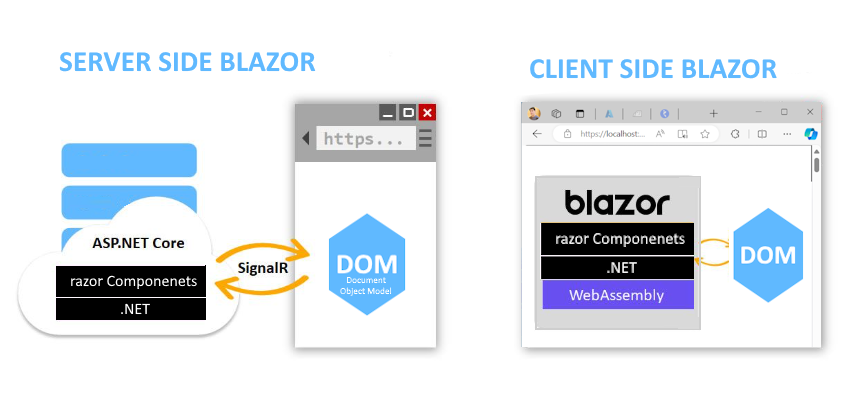Introduction
If you think or dream of designing/developing software project, why you will think that project is always big .We can start project of minimal functionality rather than undertaking or thinking of a large project. You start with a small project, and should never expect it to get large. If you do, you will just over design and generally think it is more important than it likely is at that stage. Or worse, you might be scared away by the absolute size of the work you imagine. So start small, and think about the details. Don’t think about some big picture and great design. If it doesn’t solve some fairly immediate need, it’s almost certainly over-designed. And don’t expect people to fly in and help you. That’s not how these things work. You need to get something half-way useful first, and then others will feel confident on you and say, that “this almost works for me”, and they will get involved in the project automatically. Actually don’t try to be overconfident to finish application in one go. I still remember my academics when we were assigned with some programs of addition, subtraction.. Then gradually, we modified those small programs and made it functional as calculator program. I mean implement just one feature, and complete that. Then start another feature, and so forth. Otherwise, you will never get there. Apart, keep it clean, if at any stage your code gets a little disordered, refactor it before adding any more features. If you try and guess how you should try and modify the system for all future requirements, you're going to get everything wrong. Either you'll end up rewriting the code you never used, or you'll be stuck with code that sort-of does what you actually want it to do Apart, Copying and pasting text looks code in documentation part. I believe If you ever find yourself copy-and-pasting code, then that's a hint that you should pull out the common functionality of the code. | This Series of articles is written in almost 60 hours including sample project development carried out as a part of the using .NET Technology stack. Complete project can be downloaded from Click Here to download entire solution The project is not supervised or monitored by anyone except getting some vital feedback and clarification from some MVP’s , whom I thank for taking time to provide me a valuable comments and feedback in the process of designing and developing this application |
Assumptions
- You have worked with Microsoft visual studio any version.
- You are very familiar with classes.
- You have used .net framework classes.
- You can create a form in Microsoft® Visual Studio® .NET.
- You are familiar with relational databases and Microsoft ADO.NET.
- You have created a simple service in Microsoft® .NET.
Motivation
My motivation for writing this series of articles and doing this project follows the main goal of making a developers especially who want to grow as technical architects, Projects leaders ,Mentors or Technical independent Consultants aware and guide them in understanding End to End project implementation which includes:-
- Software development cycle SDLC
- Application architecture
- Solution structuring in Visual Studio
- Application Packaging
- Application Deployment
Regarding which they are always wondering and shy away from taking project initiative and trust me I have seen huge number of articles written by people without understanding the value of the layered or tiered approach to architecture. I know people love search engines because these search engines discover huge number of content which they are looking for but does anyone think whether the content is authentic? I am sure no one has time to think about it because they are looking for something which they get.
Apart, I Just want to make a programmer/developer comfortable to work practically on .NET projects stick on to proper software quality processes. I believe my words can just guide you but only your own effort of implementing my exercise or series of articles practically can make you expert and confident to some extent. But there is one more important thing that is Software quality process, which makes your development visibility clean
I aim to be more hard core developer and definitely over think about how to design or write better code? You can take the simplest problem and ask an endless list of questions like:
- What proper design pattern can I use here?
- What is the best way to structure my class hierarchy?
- What is the best way to reduce lines of code?
- If I have created separate layers, have I knotted them too much?
- Do I have a clean separation of code, like do I have a data access, business, Service & a UI layer?
After you’ve defined the problem, have some draft of the UI, understand the business rules, have a basic idea of how the code is going to look, you may find yourself where I do need to ask the above questions. I am sure that you are thinking about how to address above questions to get your code done?
Simply fallow below steps:-
- Ask your seniors and get positive as well as negative feedback from him/her
- Open .Net Framework or any free frameworks in Reflector and try to analyze how code has been written
- MSDN is the biggest knowledge ocean which can guide you a lot. I love the way it has been organized
- Ask MVP’S for help who run their own blogs and Forums
How This Article series is organized in Depth?
Software Development Life Cycle SDLC : -
IST Part will deal with Software life cycle which will include:-- Requirement Stage
- Design Stage
- Build Stage
- Test Stage
- Delivery Stage
Application architecture: -
Second part deals with architecturing application as per requirement. Which wilI include:-- Determine the Application Type
- Determine the Appropriate Technologies
- Determine the Deployment Strategy
- Determine the Quality Attributes
- Determine the Crosscutting Concerns
Solution Structuring in Visual Studio: -
Third part deals with Solution structuring. Which will include:-- Creating Solution
- Adding Project Libraries to it
- Determine the Crosscutting Concerns
Application implementation in Visual Studio
Fourth part deals with writing source code. Which will include:-- Creating Classes
- Writing Source Code
Application Packaging
Final part deals with packaging of application which will include:-- Creating Solution
- Adding Project Libraries to it
- Determine the Crosscutting Concerns
Application Deployment
Final part deals with deployment of application which will include :-Source Code of Entire Application
Finally your source code is here http://www.skypedrive.com:- As mentioned that first part of this series will deal with SDLC .I know this is theoretical so obviously boring too for codersSoftware Development Cycle:-
Planning
Planning is an objective of each and every activity, where we want to discover things that belong to the project. An important task in creating a software program is extracting the requirements or requirements analysis. Customers typically have an abstract idea of what they want as an end result, but do not know what software should do. Skilled and experienced software engineers recognize incomplete, ambiguous, or even contradictory requirements at this point. Frequently demonstrating live code may help reduce the risk that the requirements are incorrect.Once the general requirements are gathered from the client, an analysis of the scope of the development should be determined and clearly stated. This is often called a scope document.Certain functionality may be out of scope of the project as a function of cost or as a result of unclear requirements at the start of development. If the development is done externally, this document can be considered a legal document so that if there are ever disputes, any ambiguity of what was promised to the client can be clarified.
Implementation
is the part of the process where software engineers actually program the code for the project.Software testing
is an integral and important phase of the software development process. This part of the process ensures that defects are recognized as soon as possible.Documenting
the internal design of software for the purpose of future maintenance and enhancement is done throughout development. This may also include the writing of an API, be it external or internal. The software engineering process chosen by the developing team will determine how much internal documentation (if any) is necessary. Plan-driven models (e.g., Waterfall) generally produce more documentation than Agile models.Deployment
starts directly after the code is appropriately tested, approved for release, and sold or otherwise distributed into a production environment. This may involve installation, customization (such as by setting parameters to the customer's values), testing, and possibly an extended period of evaluationSoftware training
and support is important, as software is only effective if it is used correctlyMaintaining
and enhancing software to cope with newly discovered faults or requirements can take substantial time and effort, as missed requirements may force redesign of the softwareSoftware development process , also known as a software development life-cycle (SDLC), is a structure imposed on the development of a software product. Similar terms include software life cycle and software process. It is often considered a subset of systems development life cycle. There are several models for such processes, each describing approaches to a variety of tasks or activities that take place during the process. Some people consider a life-cycle model a more general term and a software development process a more specific term. For example, there are many specific software development processes that 'fit' the spiral life-cycle model. ISO/IEC 12207 is an international standard for software life-cycle processes. It aims to be the standard that defines all the tasks required for developing and maintaining software.
Several models exist to streamline the development process. Each one has its pros and cons, and it is up to the development team to adopt the most appropriate one for the project. Sometimes a combination of the models may be more suitable
The figure shows waterfall BigBang model which has several stages and are described as below:-
Requirement stage: - This stage takes basic business needs required for the project which is from a user perspective so this stage produces typical word documents with simple points or may be in a form of complicated use case documents. In this book we will be using use case documents to describe this stage.
Design stage: - Use case document / requirement document is the input for this stage. Here we decide how to design the project technically and produce technical document which has Class diagram, pseudo code etc.
Build stage:-This stage follows the technical documents as an input so code can be generated as an output by this stage. This is where the actual execution of the project takes place.
Test stage:-Here testing is done on the source code produced by the build stage and final software is given a green flag. In this book we will have a test plan documents for this stage.
Deliver stage: - After succeeding in Test stage the final Article /project is finally installed at client end for actual Articleion. This stage is start for the maintenance stage.
Every activity has a life cycle and software development process too is an activity. Even if you are not aware of SDLC you still must be following it unknowingly. But if a software professional is aware about SDLC he can execute the project in a much controlled fashion. The greatest benefits of this awareness is that developers especially new developers will not start directly coding which can really lead to project running in an uncontrolled fashion. Second it helps customer and software professional to avoid confusion by anticipating the problems and issues before hand. In short SDLC defines the various stages in a software life cycle. But before we try to understand what SDLC is all about. We need to get a broader view of the start and end of SDLC. Any project started if it does not have a start and end then its already in trouble. It’s like if you go out for a drive you should know where to start and where to end or else you are moving around endlessly.

Above is a more global view of the how the start and end of SDLC. Any project should have entry criteria and exit criteria. For instance a proper estimation document & requirement document can be an entry criteria condition. That means if you do not have a proper estimation document in place the project will not start. It can be more practical, if half payment is not received the project will not start. So there can be list of points which needs to be completed before a project starts. Finally there should be end of the project also which defines saying that this is when the project will end or sign off . For instance if all the test scenarios given by the end customer is completed that means the project is completed. In the above figure we have the entry criteria as an estimation document and exit criteria as a signed document by the end client saying the software is delivered.
Below is the figure that shows typical flow in SDLC which has five main models .As per use developers can select model for their project.
Water fall
- Big Bang model
- Phased model.
Iterative
- Spiral model
- Incremental model.
Water fall
Let’s have a look on Water fall model which is basically divided into two subtypes:-
Big Bang Waterfall model
The figure shows waterfall BigBang model which has several stages and are described as below:-Requirement stage: -
This stage takes basic business needs required for the project which is from a user perspective so this stage produces typical word documents with simple points or may be in a form of complicated use case documents. In this book we will be using use case documents to describe this stage.Design stage: -
Use case document / requirement document is the input for this stage. Here we decide how to design the project technically and produce technical document which has Class diagram, pseudo code etc.Build stage:-
This stage follows the technical documents as an input so code can be generated as an output by this stage. This is where the actual execution of the project takes place.Test stage:-
Here testing is done on the source code produced by the build stage and final software is given a green flag. In this book we will have a test plan documents for this stage.Deliver stage: -
After succeeding in Test stage the final Article /project is finally installed at client end for actual Articleion. This stage is start for the maintenance stage.In this model, it is assumed that all stages are freezed that means it’s a perfect world. But in actual projects such processes are impractical.
Phased Waterfall model
In this model the project is divided into small chunks and delivered at intervals by different teams. In short, chunks are developed in parallel by different teams and get integrated in the final project. But the disadvantage of this model is there is improper planning may lead to fall of the project during integration or any mismatch of coordination between the team may cause huge failure.
Iterative model
Iterative model was introduced because of problems faced in Waterfall model. Now let’s try to have a look on Iterative model which also has two basic subtypes as follows:-Incremental model
In this model work is break into parts like Waterfall model but the difference is that in Incremental model one team can work on one or many chunks which is contrasting from Waterfall model.
Spiral model
This model uses series of prototype which refine on understanding of what we are actually going to deliver. Plans are changed if required as per refining of the prototype. So every time in this model refining of prototype is done and again the whole process cycle is repeated.
Evolutionary model
In Incremental and Spiral model the main problem is for any changes in between SDLC cycle we need to iterate through the whole new cycle. For instance, During the final(Deliver)stage client demands for change we retreat the whole cycle again that means we need to update all the previous (Requirement, Technical document s, Source code & Test plan) stages. In Evolutionary model, we divide software into small units which can be earlier delivered to the customer’s end which means we try to full fill the clients needs. In the later stages we evolve the software with new customers needs.
Process improvement models
Capability Maturity Model Integration
The Capability Maturity Model Integration (CMMI) is one of the leading models and based on best practice. Independent assessments grade organizations on how well they follow their defined processes, not on the quality of those processes or the software produced. CMMI has replaced CMM.
ISO 9000
ISO 9000 describes standards for a formally organized process to manufacture a product and the methods of managing and monitoring progress. Although the standard was originally created for the manufacturing sector, ISO 9000 standards have been applied to software development as well. Like CMMI, certification with ISO 9000 does not guarantee the quality of the end result, only that formalized business processes have been followed.
ISO/IEC 15504
ISO/IEC 15504 Information technology — Process assessment also known as Software Process Improvement Capability Determination (SPICE), is a "framework for the assessment of software processes". This standard is aimed at setting out a clear model for process comparison. SPICE is used much like CMMI. It models processes to manage, control, guide and monitor software development. This model is then used to measure what a development organization or project team actually does during software development. This information is analyzed to identify weaknesses and drive improvement. It also identifies strengths that can be continued or integrated into common practice for that organization or team.
Agile development
Agile software development is based on fundamental changes to what we considered essential to software development ten years ago.The most important thing to know about agile methods or processes is that there is no such thing. There are only agile teams. The processes we describe as Agile are environments for a team to learn how to be Agile.
We realize the way a team works together is far more important than any process. While a new process can easily improve team productivity by a fraction, enabling your team to work effectively as a cohesive unit can improve productivity by several times. Of course to be eligible for such a big improvement you must be working at a fraction of your potential now. Unfortunately, it isn't that uncommon.
The most brilliant programmer’s alive working competitively in an ego-rich environment can’t get as much done as ordinary programmers working cooperatively as a self disciplined and self-organizing team. You need a process where team empowerment and collaboration thrive to reach your full potential.
The second change is making the customer, the one who funds the software development, a valuable and essential team member. When the dead line gets close a traditional approach to reducing scope is to let the developers decide what will work properly and what won't. Instead let the customer make scope decisions a little at a time throughout the project.
When your customer or domain expert works directly with the development team everyone learns something new about the problem. True domain expertise and experience is essential to finding a simple, elegant, correct solution. A document can have plenty of information, but real knowledge is hard to put on paper. Left alone programmers must assume they know everything they need. When asking questions is difficult or slow the knowledge gap grows. The system will get built, but it won't solve the problem like one guided by an expert on a daily basis.
Perhaps the biggest problem with software development is changing requirements. Agile processes accept the reality of change versus the hunt for complete, rigid specifications. There are domains where requirements can't change, but most projects have changing requirements. For most projects readily accepting changes can actually cost less than ensuring requirements will never change.
We can produce working software starting with the first week of development so why not show it to the customer? We can learn so much more about the project requirements in the context of a working system. The changes we get this way are usually the most important to implement

Agile also means a fundamental change in how we manage our projects. If working software is what you will deliver then measure your progress by how much you have right now. We will change our management style to be based on getting working software done a little at a time. The documents we used to create as project milestones may still be useful, just not as a measure of progress.
Instead of managing our activities and waiting till the project ends for software, we will manage our requirements and demonstrate each new version to the customer. It is a hard change to make but it opens up new ways to develop software.
Take a guided tour of Agile Development by following the buttons starting here. Or continue your guided tour of Extreme Programming by following the buttons. Let's look at how we manage by features next.
Agile software development uses iterative development as a basis but advocates a lighter and more people-centric viewpoint than traditional approaches. Agile processes fundamentally incorporate iteration and the continuous feedback that it provides to successively refine and deliver a software system.
There are many variations of agile processes:
Extreme Programming (XP) , the phases are carried out in extremely small (or "continuous") steps compared to the older, "batch" processes. The (intentionally incomplete) first pass through the steps might take a day or a week, rather than the months or years of each complete step in the Waterfall model. First, one writes automated tests, to provide concrete goals for development. Next is coding (by a pair of programmers), which is complete when all the tests pass, and the programmers can't think of any more tests that are needed. Design and architecture emerge out of refactoring, and come after coding. The same people who do the coding do design. (Only the last feature — merging design and code — is common to all the other agile processes.) The incomplete but functional system is deployed or demonstrated for (some subset of) the users (at least one of which is on the development team). At this point, the practitioners start again on writing tests for the next most important part of the system.
Scrum is the most commonly used agile process. The results from the 7th Annual State of Agile Development Survey showed that 72% of respondents were practicing scrum or a variation in 2012.
Rapid Application Development (RAD) Model
Rapid application development R.A.D is a software development methodology that uses minimal planning in favor of rapid prototyping. The "planning" of software developed using RAD is interleaved with writing the software itself. The lack of extensive pre-planning generally allows software to be written much faster, and makes it easier to change requirements.RAD involves methods like iterative development and software prototyping According to Whitten (2004), it is a merger of various structured techniques, especially data-driven Information Engineering, with prototyping techniques to accelerate software systems development
In rapid application development, structured techniques and prototyping are especially used to define users' requirements and to design the final system. The development process starts with the development of preliminary data models and business process models using structured techniques. In the next stage, requirements are verified using prototyping, eventually to refine the data and process models. These stages are repeated iteratively; further development results in "a combined business requirements and technical design statement to be used for constructing new systems”
Code and fix
"Code and fix" development is not so much a deliberate strategy as an artifact of naïveté and schedule pressure on software developers. Without much of a design in the way, programmers immediately begin producing code. At some point, testing begins (often late in the development cycle), and the unavoidable bugs must then be fixed before the product can be shipped.V-model
This type of model was developed by testers to emphasis the importance of early testing. In this model testers are involved from requirement stage itself. So below is the diagram which shows how for every stage some testing activity is done to ensure that the project is moving as planned. For instance, In requirement stage we have acceptance test documents created by the testers. Acceptance test document outlines that if these test pass then customer will accept the software. In specification stage testers create the system test document. In the coming section system testing is explained in more elaborate fashion. In design stage we have integration documents created by the testers. Integration test documents define testing steps of how the components should work when integrated. For instance you develop a customer class and Article class. You have tested the customer class and the Article class individually. But in practical scenario the customer class will interact with the Article class. So you also need to test is the customer class interacting with Article class properly. In implement stage we have unit documents created by the programmers or testers.Let’s try to understand every testing phase in more detail.
Unit Testing: Starting from the bottom the first test level is "Unit Testing". It involves checking that each feature specified in the "Component Design" has been implemented in the component. In theory an independent tester should do this, but in practice the developer usually does it, as they are the only people who understand how a component works. The problem with a component is that it performs only a small part of the functionality of a system, and it relies on co-operating with other parts of the system, which may not have been built yet. To overcome this, the developer either builds, or uses special software to trick the component into believe it is working in a fully functional system.
Integration Testing: As the components are constructed and tested they are then linked together to check if they work with each other. It is a fact that two components that have passed all their tests, when connected to each other produce one new component full of faults. These tests can be done by specialists, or by the developers. Integration Testing is not focused on what the components are doing but on how they communicate with each other, as specified in the "System Design". The "System Design" defines relationships between components. The tests are organized to check all the interfaces, until all the components have been built and interfaced to each other producing the whole system.
System Testing: Once the entire system has been built then it has to be tested against the "System Specification" to check if it delivers the features required. It is still developer focused, although specialist developers known as systems testers are normally employed to do it. In essence System Testing is not about checking the individual parts of the design, but about checking the system as a whole. In fact it is one giant component.
System testing can involve a number of specialist types of test to see if all the functional and non-functional requirements have been met. In addition to functional requirements these may include the following types of testing for the non-functional requirements:
- Performance - Are the performance criteria met?
- Volume - Can large volumes of information be handled?
- Stress - Can peak volumes of information be handled?
- Documentation - Is the documentation usable for the system?
- Robustness - Does the system remain stable under adverse circumstances?
Acceptance Testing: Acceptance Testing checks the system against the "Requirements". It is similar to systems testing in that the whole system is checked but the important difference is the change in focus:
Systems testing checks that the system that was specified has been delivered. Acceptance Testing checks that the system will deliver what was requested. The customer should always do acceptance testing and not the developer. The customer knows what is required from the system to achieve value in the business and is the only person qualified to make that judgment. This testing is more of getting the answer for whether is the software delivered as defined by the customer. It’s like getting a green flag from the customer that the software is up to the expectation and ready to be used.

Which is the best model?
In the previous section we looked through all the models. But in real projects, hardly one complete model can full fill the entire project requirement. In real projects, tailor model are proven to be the best because they share features from all models such as Waterfall, Iterative, Evolutionary models etc and can fit in to real life time projects. Tailor model are most Articleive and benefited for many organization. I am going to rely on Big Bang Waterfall model. In waterfall project output of every stage will be freezed as explained earlier no changes will be accepted once the requirement document is freezed.
 What ever model
you fallow, they are almost same in terms of phases you work with .Truth
is that Choosing model is demand from client or sometimes taste. What ever model
you fallow, they are almost same in terms of phases you work with .Truth
is that Choosing model is demand from client or sometimes taste. |
Essential documentation in projects
In the previous section we discussed the various SDLC lifecycle models. For every stage in the model we have documents created according to phases such as:-
- Requirement stage we have the Use case document
- Design stage we have the Technical Design document
- Build stage we have the source code
- Test stage we have the Test result document
- Deliver stage we have the sign off document
Let’s try to see what each document is about:-
Requirement document:- requirement document can be a single English document, probably a recorded audio or video conversation or can be a complicated use case. In short it’s something raw which comes from the end client.
Estimation document: - After getting requirement from the user we can judge cost for the project. In this book we will be using the function point estimation model. There is a complete chapter which is dedicated to function point in this book.
Use case document:- document which serves as an input to the Design stage
Technical document:- This document contains detail of how the project being executed such as pseudo code, class diagram, objects diagram, etc.
Test result document: - This document is written by the testers which describe the test plan which needs to be executed and thus giving project a green flag to Articleion.
Source code: - This is not basically a document but one of the important deliverable which maps to the execution phase of SDLC cycle.
Unified Modeling Language UML
The main object of UML is to make the project understanding more clear. It is a global computer industry modeling language to communicate between software professional in a project. UML helps us to create documents, artifacts & also give visualization so that we can understand the complex software engineering process of a project. There are 12 diagrams in UML but only three views of the project from UML perspective they are as below:-- Structure diagram
- Behavior diagram
- Model management diagram
Structure diagram
They are used to show static structure of an application. Let’s try to understand what word static means here. For example a civil Engg makes a model of a building. The outer structure of the building will remain same but inner part of the building for instance the structure of rooms and passages (one room, two rooms etc) can vary. Same holds true when we talk about software industry there are static part and dynamic part of project. For example classes in project will rarely change. Yes the attributes and methods in the class will change as user adds new functionalities. For instance in the below figure you can see the Invoice header will have multiple invoice details. The structure and relation between Invoice header and Invoice detail will never change. But yes the invoice can pass through multiple stages like open invoice, closed invoice or pending invoice which is dynamic.Figure 1.5: - Project static nature UML has four types of structure diagram:-
- Class diagrams
- Object diagrams
- Component diagrams
- Deployment diagrams
Behavior diagram
UML gives us five Behavior diagram. They are used to show dynamic structure of an application. Let’s try to understand what does a dynamic structure of a project means. In a typical software project we can have business validations. Business validations of a project are of very dynamic nature. For instance an invoice can have lot of states for instance open invoice, closed invoice and paid invoice. And your software will change the invoice object from one state to other state. This is a dynamic nature of the project.Figure 1.6: - Project behavior in action
The above figure shows how the invoice section moves dynamically by making transition from one state to other state. In UML to represent this kind of dynamic nature there are five diagrams.
- Use Case diagrams
- Sequence diagrams
- Activity diagrams
- Collaboration diagrams
- State chart diagrams
Model management diagram
Model management diagram gives a view how different application modules are managed, grouped and classified. For instance the below figure shows how Accounting, Payment and common routines are grouped and organized.Figure 1.7: - Model Management diagram in action
UML provides three diagrams by which we can get the Model Management view. Below are the three diagrams:-
- Packages
- Subsystems
- Models
Overall Explanation of the UML diagrams
These are available libraries/Diagrams in almost all the known tools like- UML
- Enterprise Architect
- Visio
- Edraw
Object diagram used to indicate the conditions for an event, such as a test or an operation call
Composite structure diagram Use to show the how something is made. Especially useful in complex structures-of structures or component-based design
Deployment diagram Use to show the run-time architecture of the system, the hardware platforms, software artifacts (deliverable or running software items), and software environments (like operating systems and virtual machines).
Component diagram Use to show organization and relationships among the system deliverables
Package diagram Use to organize model elements and show dependencies among them
Activity diagram Use to the show data flow and/ or the control flow of a behavior Captures workflow among cooperating objects
Use case diagram Use to show the services that actors can request from a system in actor and role form
State /protocol state machine diagram Use to show the life cycle of a particular object, or the sequences an object goes through or that an interface must support
Overview diagram Use to show many different inter- action scenarios (sequences of behavior) for the same collaboration (a set of elements working together to accomplish a goal)
Sequence diagram Use to focus on message exchange between a group of objects and the order of the messages
Communication diagram Use to focus on the messages between a group of objects and the underlying relationship of the objects
Timing diagram Use to show changes and their relationship to clock times in real-time or embedded Systems work
Which diagram is important?
In above table we have seen the basic use of all the UML diagrams. But in real projects we do not draw all the diagrams instead we look towards the complexity of the project or necessity of the project and accordingly we decide the diagrams and then diagrams are added to the technical document or the requirement document. So in this series of article we will use only required diagrams extensively:-
- Use case diagrams
- Class diagrams
- Component diagram
- Sequence Diagram
Use case diagram overview
It’s a user functionality which the user wants to be completed by the system. For example Common scenario is that user wants to login in system. So basically it defines the actions of the user in the system. It basically defines actions of the system. The best way to identify a use case is by extracting verbs of the requirement document given by the end customer/Client, which you can name as user stories in Agile WorldActors and Goals Every use case will have the below two components actors and goals. Actors are stake holders of the system. Stake holders provide requirement to your project and oppose in case of any issues. Normally software users are the actors. For instance in an accounting application accountant forms as an actor and for the same accounting application we have cashier and charted accountant as another form of actors for the system. Every actor has goal to perform when using the system. There are two types of actors:-
Primary Actor:-This actor actually initiates the use case on the system.
Secondary Actor:-While Secondary Actor contacts other actors or use cases to meet the Primary Actor’s goal.
[Picture stolen from MSDN]
The examples used in this topic relate to a Web site on which customers can order meals from local restaurants.

- An actor (1) is a class of person, organization, device, or external software component that interacts with your system. Example actors are Customer , Restaurant , Temperature Sensor , Credit Card Authorizer.
- A use case (2) represents the actions that are performed by one or more actors in the pursuit of a particular goal. Example use cases are Order Meal , Update Menu , Process Payment . On a use case diagram, use cases are associated (3) with the actors that perform them.
- Your system (4) is whatever you are developing. It might be a small software component, whose actors are just other software components; or it might be a complete application; or it might be a large distributed suite of applications deployed over many computers and devices. Example subsystems are Meal Ordering Website , Meal Delivery Business , Website Version 2 .A use case diagram can show which use cases are supported by your system or its subsystems
 In every project we have use case documents as a part of requirement gathering.
So once you go through those use case you will have good understanding of the
same.
In every project we have use case documents as a part of requirement gathering.
So once you go through those use case you will have good understanding of the
same.
Sequence Diagram:
Sequence Diagrams are interaction diagrams that detail how operations are carried out Interaction diagrams model important runtime interactions between the parts that make up the system
- Interactions Diagrams
- Sequence diagrams
- Interaction overview diagrams
- Timing diagrams
- Communication diagrams
- You should use sequence diagrams when you want to look at the behavior of several objects within a single use case.
- Sequence diagrams are good at showing collaborations among the objects.
- They are not so good at precise dentition of behaviour.
- NewAccount.aspx
- NewAccount.aspx.cs

Process Overview The Open a New Account process is initiated in the User Services Layer (USL). A user inputs his or her first name, last name, password, and e-mail address. After the USL validates the information through validator controls, it passes the information to the Business Logic Layer (BLL) via the FMStocks7.BLL.Account.Add method of the Account object. The BLL then passes the information to the Data Access Layer's (DAL) AccountAdd object. The DAL then calls the Account_Add stored procedure (SPROC) in the SQL Server database. If the SPROC is successful, it adds the information to the accounts table. Otherwise, it returns to the Open a New Account page and the process is repeated. Upon successfully adding a new record to the accounts database, the Generic Accounting Module (GAM) object additionally creates an account with a cash balance of US$10,000.00; this is all done in a distributed transaction. The user is then redirected to the login page and the E-Mail field is filled in.
 that we would use a second flow of events for the case where
the user is not authenticated.
that we would use a second flow of events for the case where
the user is not authenticated.
So for the same we need to document it using use case documents which is explained in the coming section. In the next section we will go through a use case template which we will use in most of the project. Use case templates can be used to expand on the above diagram in more detailed way.
Detail Explanation of the Use Case template
Below is the use case template which we will be using in most of our project. So let’s understand every section of the template.How do Interaction Diagrams help?
- Check use cases
- Check class can provide an operation { showing how a class realizes some operation by interacting with other objects
- Describe design pattern {parameterising by class provides a scheme for a generic interaction (part of Software Architecture)
- Describe how to use a component {capturing how components can interact
- The presentation layer is the client browser with HTML and JavaScript (for interactively and data validation).
- The business logic layer is the IIS web server with server-side processing using ASP (VBScript) and the database server supporting T-SQL.
- The data layer is a SQL database that is on the database server
- a web browser with HTML (Hypertext Markup Language) using client-side JavaScript processing,
- connected via HTTP (hypertext transfer protocol) to a web server running server-side ASP (Active Server Pages),
- and connected via ADO (ActiveX Data Objects)
- a database server supporting SQL (Structured Query Language).
- The user/Actor clicks on a link to go to the login page or simply browses through browser using url like www.articlegallary.com
- The web browser requests the login page from the web server.
- The web server sends the login page to the web browser
- The web browser displays the login page to the user.
- The user inputs the login form.
- The user clicks on the login button.
- The web browser validates the information supplied by the user.
- The web browser submits the login form to the web server.
- The web server sends the authentication request to the database server/Active Directory
- The database server requests the relevant data from the database.
- The relevant data is returned from the database.
- The database server/windows Active directory uses this data to authenticate the user and send the result to the web server.
- The web server sends the page to the web browser.
- The web browser displays the landing page to the user.
Class diagram
Class is basically prototype /Template which helps us create objects. Class defines the static structure of the project. In the below figure you can see how the class diagram looks. Basically there are three important sections which are numbered as shown in the below. Let’s try to understand according to the numbering:-Class name:- This is the first section or top most section of the Class which represents the name of the Class (Article).
Attributes:- This is the second section or the middle section of the class which represents the properties of the system.
Methods: - This section carries operation or method to act on the attributes.
Figure 1.12: - Three sections of the Article class
Now we will have a look on Association relationship between these classes
Associations in Class diagrams
A single Class cannot represent the whole module in a project so we need one or more classes to represent a module. For instance, a module named ‘Article details’ cannot be completed by Article class in order to complete the whole module we need Article class, ArticleCategory class, .. in short there is relationship between the classes. So by grouping and relating between the classes we create module and these are termed as Association. In order to associate them we need to draw the arrowed lines between the classes as shown in the below figure. In this figure, we can see Article class and the Comment class and arrowed line showingrelationship that comment class is shown using article class in other words order class is
going to be used by Article class to show Article with comments. The left to right marked arrow basically shows the flow that comment class uses the Article class.
Figure 1.13:- comment is shown by Article class
There are four signs showing the flow:-
Figure 1.14:- Direction signs in UML
In this Association there are two types mainly Aggregation Association and Composition Association.
Aggregation Association
Aggregation Association signifies that the whole object can exist without the Aggregated Object. For example in the below figure we have three classes university class, department class and the Professor Class. The university cannot exist without department which means that university will be closed as the department is closed. In other words lifetime of the university depend on the lifetime of department.
Composition Association
In the same figure we have defined second Association between the department and the Professor. In this case, if the professor leaves the department still the department continues in other words department is not dependent on the professor this is called as Composition Association.
 The filled
diamond represents the aggregation and the empty diamond represents the
composition. You can see the figure below for more details.
The filled
diamond represents the aggregation and the empty diamond represents the
composition. You can see the figure below for more details.
Multiplicity
Multiplicity can be termed as classes having multiple associations or one class can be linked to instances of many other classes
Composite structure diagram
When we try to show Aggregation and Composition discusses above in a complete project the diagram becomes very problematical and very complex so in order to keep it simple and visible we can use Composite structure diagram.
Reflexive associations
In many scenarios you need to show that two instances of the same class are associated with each other and this scenario is termed as Reflexive Association.
Figure 1.18: - Reflexive association
Generalization and specialization
In Generalization and Specialization we define the parent-child relationship between the classes. In many instance you will see some of the classes have same properties and operation these classes are called super class and later you can inherit from super class and make sub classes which have their own custom properties. In the below figure there are three classes to show Generalization and Specialization relationship. All phone types have phone number as a generalized property but depending upon landline or mobile you can have wired or simcard connectivity as specialized property. In this diagram the clsphone represent Generalization whereas clslandline and clsmobile represents specialization.
Figure 1.19:- Generalization and Specialization
Note: - I
Estimation
Sometime I believe that it is hard for one to estimate unless and until you do a fine grained analysis of the system. It's one thing to estimate effort as opposed to time. Effort calculations can be more transitive across teams as they estimate things on basis of components, function points, lines of code, modules, screens, etc. For me I believe unless you're keeping a record of time spent on previous projects, how can you expect to estimate future ones? I personally recommend just decide on an effort metric and you continue to track your time spent developing solutions next to it.
I believe without any historical data or previous experience you can’t provide a promising estimation. If you don't have a SharePoint developer resource to review your estimations (and point out architectural choices and high risk issues), you can only rely on a scale of magnitude of accuracy. I guess an technical resource should be part of every estimation
Testing Document
The success of every project is keep testing….. the current project which I am doing along with this series have simple test plan. Below is the simple paste of a sample. This is basically an Article gallery application. The below action is when user updates the Article details. So basically we define steps with pass and failed conditions.Update Article
Steps for the test:
- Start the Article gallery application
- Select one of the article from the article data grid. Article details will be displayed on the textboxes.
- Modify some information in all the three fields.
- Press Modify button Passed condition
- System should save the changed information and display the newly entered data in the grid.
- Failed condition: The system is not able to update the address data.




.jpg)