AZURE Cloud Service
In this article, we are going to walk through how to create and deploy your Windows AZURE Cloud Service.
It also provides a good introduction on how to quickly create and
set up your Windows AZURE Cloud Service for deployment.
Cloud Computing
The
"cloud" in cloud computing can be defined as the set of hardware,
networks, storage, services, and interfaces (I.T Infrastructure) that
combine to deliver aspects of computing as a service. Cloud services can
be software, infrastructure, and storage over the Internet (either as
separate components or a complete platform) based on user demand.
It
can also be defined next stage in the Internets evolution, providing
the means by which everything — from computing power to computing
infrastructure,
applications and business processes can be
delivered to you as a service wherever and whenever you need and will be
charged on basis of usage like we use electricity and pay on basis of
monthly usage..
Some businesses, such as Google and Amazon, already have most of their
IT resources in the cloud. They have found that it can eliminate many of
the complex constraints from the traditional computing environment,
including space, time, power, and cost.
Now coming to Microsoft they have also setup cloud computing for their customers known as AZURE.
AZURE
Microsoft way of cloud computing :) Windows Azure is Microsoft's application platform for the public cloud.
You can use this platform in many different ways. For instance, you can
use Windows Azure to build a web application that runs and stores its
data in Windows Azure data centers. You can use Windows Azure just to
store data, with the applications that use this data running on-premises
(that is, outside the public cloud). You can use Windows Azure to
create virtual machines for development and test or to run SharePoint
and other applications. You can use Windows Azure to build massively
scalable applications with lots and lots of users. Because the platform
offers a wide range of services, all of these things-and more-are
possible.
Develop,Build and Deploy your windows AZURE Cloud Service in Steps
STEP 1. CREATE AN ACCOUNT
- Go to http://www.windowsazure.com/ and create an account.
If you already have an account, connect by clicking on PORTAL
STEP2: CREATE A SERVICE CLOUD
- Click on CLOUD SERVICE tab and Click New (+ New)
Here it is possible to create a Quick Cloud Service and configure it again later or create a custom cloud service by chosing configuration.
- So lets create a Quick Cloud Service and fill parameters such as URL, REGION OR AFFINITY GROUP , SUBSCRIPTION. Next click on link Create Cloud Service
- Service created screen
Our Cloud Service is now created Quickly or Customized, lets get Azure SDK Tools so as to code our service logic.
- Click on OurCustomersService and click on link install a Windows AZURE SDK, and our Visual Studio Version and Install it.
STEP 3: CREATE A CLOUD SERVICE PROJECT
Here we are going to create a WCF Service and deploy it on our cloud Service.
- So, create a new Project ,chose Windows Azure Cloud Service template and WCF Service Web Role.
A web role provides an environment for running web sites or applications as supported by Internet Information Services (IIS) 7.0
- WCF web Service (OurCustomersService.svc) looks like as shown below:
- To test this service locally first just create console application ,windows or web what ever you are comfort with .just fallow below steps
- I will create windows console application to test this service
OUTPUT FROM THIS SERVICE IS:-
Now Deployment
STEP 4 : DEPLOY A CLOUD SERVICE PROJECT
- To deploy our Cloud Service, we have to Create a Package : chose our Service Configuration and Build Configuration and note the output directory or remove files to our custom directory.
- Next , Go back again to our Portal, click on OurCustomersService, and click on link New production deployment
- Next chose a deployment name and our Package and configuration files
- Now reference our Cloud Service and test It
Hope this help..
Shabir



















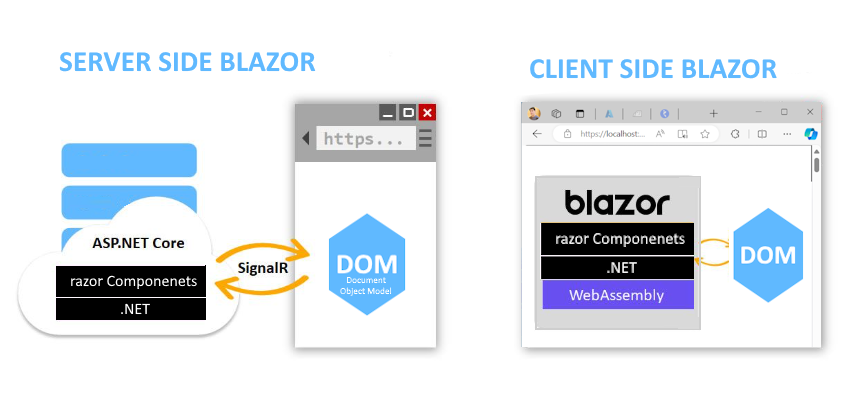

ReplyDeleteThis great article has really peaked my interest. I am going to book mark your blog and keep checking for new information about once per week.
Oracle Training in Chennai | Certification | Online Training Course | Oracle Training in Bangalore | Certification | Online Training Course | Oracle Training in Hyderabad | Certification | Online Training Course | Oracle Training in Online | Oracle Certification Online Training Course | Hadoop Training in Chennai | Certification | Big Data Online Training Course
Great Content. I am going to book mark your blog and keep checking for new information about once per week.
ReplyDeleteHope you continue to provide more informative content in future. Thanks
Sultan bahoo
thanks... you are welcome
Delete